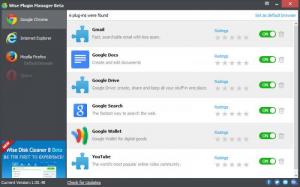Wise Plugin Manager
1.28
Size: 2.03 MB
Downloads: 4306
Platform: Windows (All Versions)
Plugins are used to enhance the functionality you get from your web browser. Some you need, some you don’t. Some you will want to keep, some you will want to remove. How can you easily and efficiently manage the plugins your browsers use? Well, by using Wise Plugin Manager, of course. From a central location, the application’s interface, you can view and manage all browser plugins.
If you've installed applications on your PC in the past, you wouldn’t have any problems installing this one. Getting Wise Plugin Manager up and running is a simple, straightforward process that will not take much of your time. You just have to download an installer (close to 2MB in size), run it, then follow the instructions presented onscreen by a setup wizard.
Wise Plugin Manager has a dark-themed interface that is divided into two panels. The panel to the left presents links for Google Chrome, Internet Explorer, Mozilla Firefox, and Opera. Select Google Chrome for example, and all the browser’s plugins will be displayed in the panel to the right. It’s all quite straightforward – you will immediately figure things out.
From the application’s dark-themed interface you can access the following functionality: view a list of installed plugins; enable and disable plugins; remove plugins; rate and view ratings for plugins; select a browser and set it as the default; check for application updates.
Wise Plugin Manager is free software. At the time of writing this, the application is still in Beta.
Wise Plugin Manager is free and it works as advertised. From its simple interface you can view, rate, emable, disable and remove browser plugins.
Pros
There is nothing complicated about installing Wise Plugin Manager. The application has a good looking dark-themed interface. Chrome, Firefox, Internet Explorer, and Opera are supported. View, enable, disable, remove, and rate plugins. Select a browser and set it as the default. Wise Plugin Manager is freeware.
Cons
The application is still in Beta at the time of writing this.
Wise Plugin Manager
1.28
Download
Wise Plugin Manager Awards

Wise Plugin Manager Editor’s Review Rating
Wise Plugin Manager has been reviewed by George Norman on 04 Feb 2014. Based on the user interface, features and complexity, Findmysoft has rated Wise Plugin Manager 4 out of 5 stars, naming it Excellent